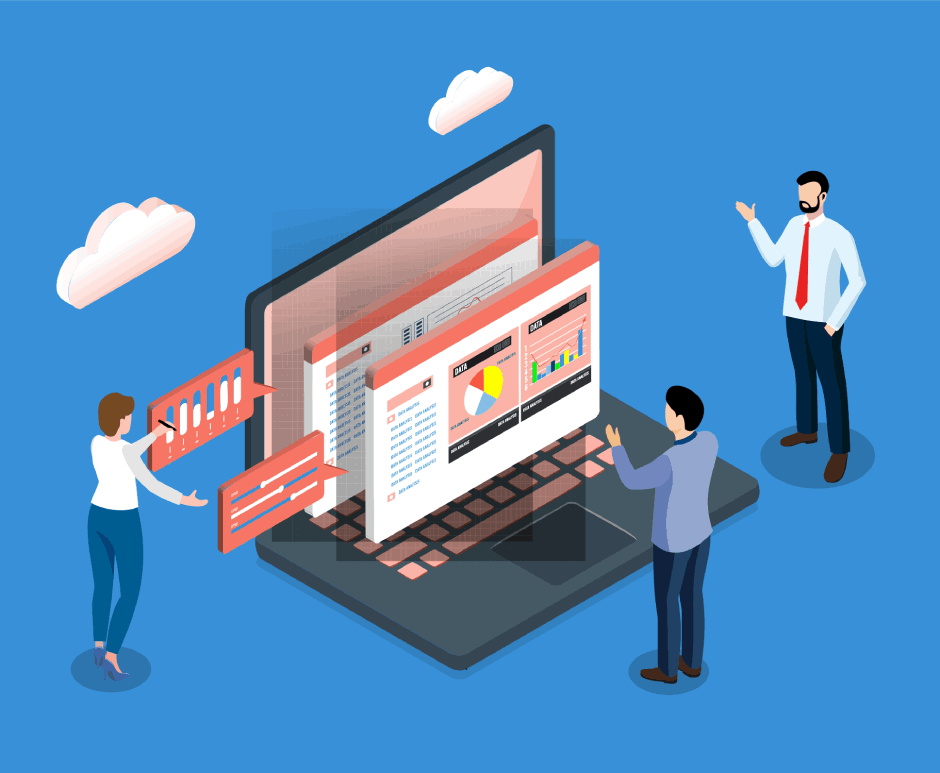Websites rely on having visitors just as businesses rely on having customers. In order to accomplish the former, a site and its pages would naturally need to be optimized.
You’re probably thinking that you’ve already done the due diligence required to turn those visitors into potential customers. You might have even gone back and tweaked a few things here and there to better improve SEO. That’s great.
Still, sites continue to lose rankings as time goes on. Just as the world changes, so do Google’s algorithms. With each core update, you can expect a sudden impact. So what’s a business to do about this?
That very question is why you’re here. Let’s discuss what an SEO Audit means to your site and why it needs one.
Basics of an SEO Audit
Everyone in the business knows that SEO is important to rankings. The fact that over 25% of users click on the first organic search result should drive that point home.
The audit process is meant to identify weaknesses or issues that hinder a site’s ability to place well in search results. There are several basic items a good SEO audit should look for. It’s probably not an exhaustive list since there is almost always something else to check, but the following questions should give an idea.
- How does on-page and technical SEO look?
- Are there any issues with other sites that represent off-page SEO for your site?
- What’s the user experience for both mobile and desktop visitors?
- When was the last keyword optimization of the site’s pages?
- Is there any duplicate content?
- Are your site and pages being indexed properly?
You may be wondering why, if the items above have already been done, an audit is necessary. Consider the simple fact that things change. Google’s core updates are disruptive. Content can go stale. People’s search habits change.
There are many reasons to consider. With that, let’s take a deeper look at what an audit may look like.
The SEO Audit Process
The processes involved with an SEO audit aren’t exactly written in stone. Still, there should be certain aspects of optimization that are routinely checked. How often may depend on a variety of factors, but once a year should be considered the minimum. Whatever the frequency, this routine event will become your audit.
Aside from the frequency of the audit, the question of who should perform your website’s SEO audit will come up. You can certainly hire someone or keep it in-house. There may be advantages to either one.
An SEO agency will have broad experience and a staff dedicated to the task. On the other hand, a specialist from within will be more familiar with the business, its products, and its content. The weight that each choice carries will vary with organizations. Still, any professional will tell you that there are many moving parts to the process. Ultimately, the most important variable will be the expertise of whoever does the audit.
Main Types of Website SEO Audits.
In general, SEO audits can fall into several categories – technical, on-page, off-page, and local SEO. A closer look at each may help strategize any auditing efforts.
- On-Page SEO
Involving the SEO auditing of the page itself, this one focuses on optimizing the metadata and other content of the site. It can include keywords, titles, descriptions, and more. All other attempts at optimizing may mean little if a site’s pages aren’t in the best of shape.
- Technical SEO
The technical SEO audit is also considered on-page, though its focus is different. It mainly involves performance, security, and image optimization. The audit will require decisions like implementing SSL (or renewing a certificate) and modifying code to enhance page speed.
- Off-Page SEO
Unlike the prior two, the off-page SEO audit requires a strategy that focuses on everything external to the page. This can include investigating the areas of backlinking, branding, and content marketing.
Social media presence is also an important factor if you consider that about 59% of the population around the globe uses some form of social media.
It’s almost unthinkable to try and optimize off-page SEO without using tools or a service that can check the intricate possibilities involved.
- Local SEO
This type of audit can include a little of all the previously mentioned ones. It is geared towards helping a business rank better in local searches. Being that over 30% of Google searching involves location, it’s a good part of the audit to remember.
A Checklist for SEO Auditing
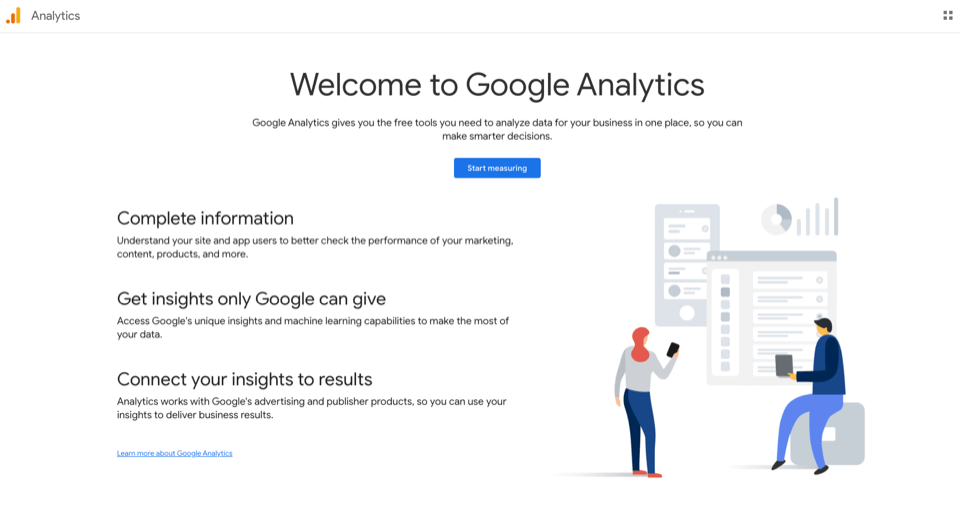
We’ve already gone over some basic questions to ask. Let’s explore this further in a more action-oriented manner. The topic can go pretty deep, particularly from a professional service that will dig into the tiniest details using the latest tools.
We’ll leave that level to the professionals and instead stick to the basics. The following will give you an idea of what an audit will include.
- Test the site’s crawlability.
Crawling a site is, of course, required to index it. There’s another reason to crawl your site during an audit. That involves checking for various problems that can exist with a site’s user experience and issues that hinder the ability to be indexed properly.
There are plenty of tools and services for doing this. In general, these crawlability tests will check your site for conditions such as site access, redirects, broken links, and errors. These tools can also check for common issues in content. They will also typically provide a summary or report of findings.
- Check the quality of the site’s content.
While there’s a tool for just about everything SEO-related, you can choose to simply verify your content. The quality of material written can be measured by its expertise, authoritativeness, and trustworthiness (known as E-A-T).
There’s not exactly a science to verifying E-A-T. In general, ensure the content is created by subject matter experts that have the credentials to speak with authority and can pass fact-checking. A website’s reputation can affect how it ranks among competitor sites.
User engagement metrics will also help in determining how well this is going. Also, be sure to read comments and feedback from visitors.
Google’s algorithms also appear to check for the ratio of content to metadata. Having long-form articles of quality can help the SEO of a website.
- Optimize page content for SEO.
This is the part where you want to ensure that the on-page and technical SEO have been thoroughly checked.
The on-page, of course, is everything involved in optimizing any particular page itself. This will include things like image alt text, meta titles, and meta descriptions. This can become just doing what you always do on your pages to ensure they’re optimized – except doing SEO more often by way of an audit.
- Check the link and backlink usage.
The proper use of links to other sites and having sites link to yours can be healthy for SEO. Still, there has to be a balance in both quality and quantity.
Too many links in either direction can hurt the performance of a page. This, of course, will affect both user experience and rankings.
An SEO audit of each website page’s total links, broken links, and redirects can help ensure your site is striking the balance it needs.
- Ensure page load speeds are optimal.
How quickly web pages load has become an important factor in ranking. Testing each page using tools that pour out metrics is a good start. You’ll want to test for both desktop and mobile speeds.
There are many tools out there for building reports that you use to make the necessary changes to a site or page. A sample is listed further down in this article.
- Verify that content is mobile-friendly.
Your pages may look and perform great for desktop visitors, but you’ll be taking a hit if they’re not optimized for mobile devices. Almost 60% of web traffic comes from mobile devices, so it’s vital to get this right.
In fact, from the ground up, a site and its pages need a mobile-first approach. A responsive page will look correct and its navigation will be easy to use on any device. It will also be easy to read on smaller screens.
- Check for duplicate content.
Many forms of content issues can exist on your site. One of the most offending may be duplicate content. This can range from a few lines here and there to an entire page or blog.
Whatever the cause or how it manifests itself, it can be seen as plagiarism and cause big problems with rankings – and in the worst scenarios, reputation.
It’s best to use one or more tools to verify that there are no duplicate content issues to worry about.
You can bet there’s more to it than the itemized list above. SEO Audits can range in complexity and, in some cases, be dependent on whoever is running the audit. Still, you’ll want to routinely focus on the core items in SEO for the audit of any website.
Tools Useful for Auditing SEO
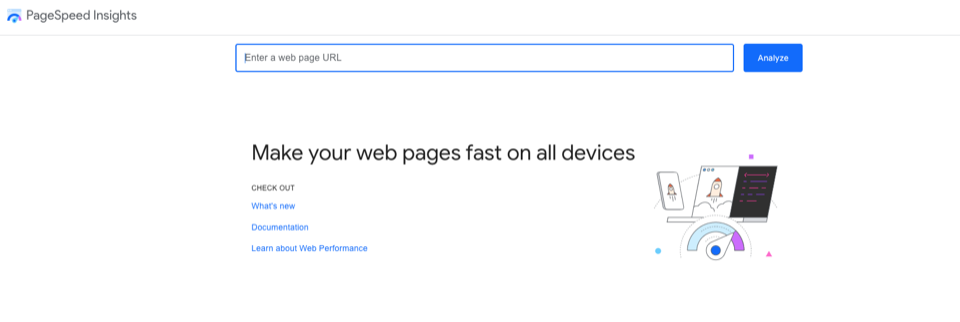
The process of auditing a website is much easier with the right tools. There are various resources that can aid in this endeavor. Some solutions will have costs associated, while others are free to use. Either way, paid or free, the usefulness of these tools for a website’s SEO audit shouldn’t be ignored. Review the following tools to get started.
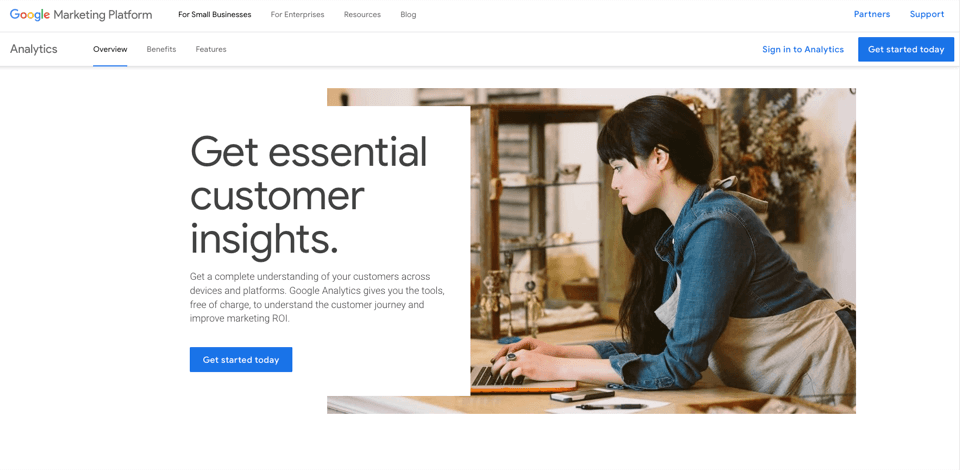
Who better to trust in auditing your site than the very entity whose algorithms will help shape its results? This tool is useful for gathering information about a website for the purpose of creating analytics reports.
It can report user behaviors, where traffic is originating, and identify trends. This data can be exported to Excel for later use.
This is a free tool that allows the entering of your website’s URL. Upon doing so, it provides metrics around a website’s speed. It provides several metrics including speed index and cumulative layout shift.
In addition, it offers suggestions after the initial report and can point to specific items to investigate. These tests are for both mobile and desktop experiences.
A free tool for checking a site’s schema markup. After entering the URL, Schema.org will validate the results, flagging any errors or warnings. Instead of a site URL, a snippet of code can also be entered.
Copyscape is an online checker for plagiarism. By entering a URL, it will check for content duplication. This can be handy for finding out if your original content has been copied and published on another site. It’s also good for ensuring that the “original” content you may buy or have paid for was not plagiarized.
Avoid the penalties from Google for such duplicated content and verify it using this tool or one like it.
Semrush’s site crawler checks the health of a site by looking for more than 120 issues. These include broken links, content length, errors, and more. Most tools such as this one require creating an account and (at some point) a paying a fee.
Conclusion
SEO is very important. That’s why there are plenty of bases to cover when doing a proper SEO audit. The more exhaustive the audit, the better. While a basic and routine audit would be preferred to none at all, it really comes down to how badly you want those rankings to climb.
Your business can certainly tackle an audit if you have the experts to do so. There are plenty of resources and tools out there to help out. You’ll want to dig deeper than any one article and will want to explore all the tools available.
If a full website SEO audit seems a daunting task, there are other options to consider. You can hire a service to do the legwork for you. Before seeking a professional SEO service, be sure and check BESTSEO for guidance on the top-rated ones.