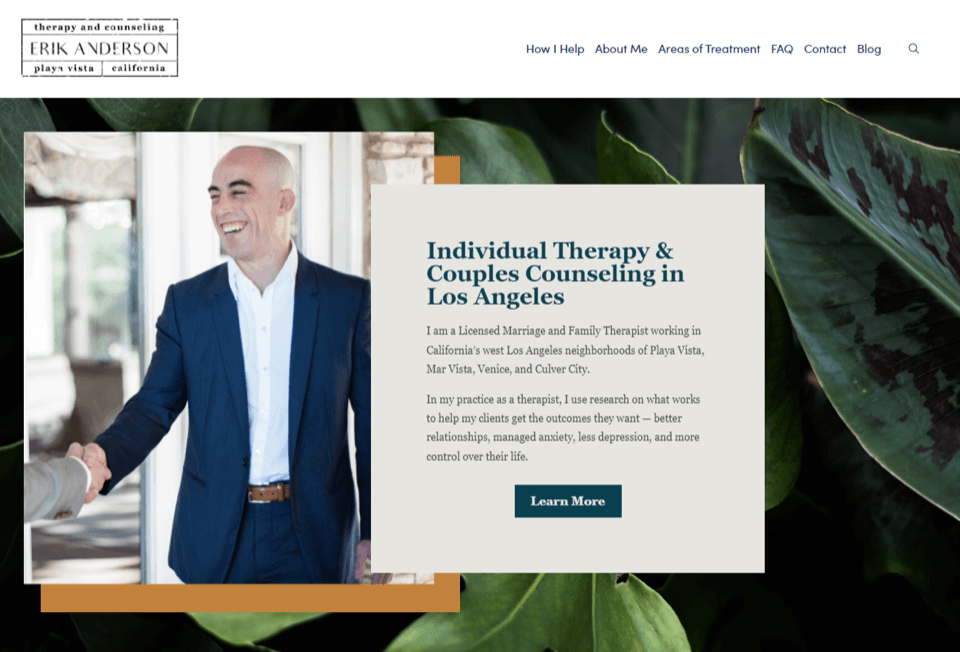Just as a well-organized book begins with a descriptive table of contents, an SEO-optimized web page should be structured by header tags. Header tags provide navigation and context and make content more easily digestible for your readers. In addition to providing a better overall user experience, header tags can positively impact your website’s SEO, helping to boost traffic and conversions. Creating well-written and consistent headers requires some background knowledge and practice, but the results are well worth it. Get ready to take notes! We’ve rounded up some of the crucial information you’ll need to start using these tags effectively on your website.
What are Header Tags?
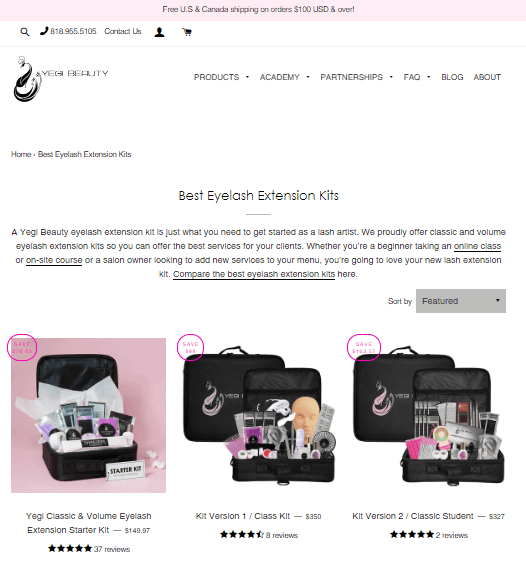
Whether you’re handling your own SEO for your business’s website or handing it off to a professional SEO service company, it’s important to understand the basics. Unfortunately, many business owners are unaware of SEO best practices in creating H1 tags. In fact, a recent poll with nearly 2,000 responses found that more than 50% don’t know what Google recommends for H1 headings. The first step to effectively utilizing header tags for SEO is having a strong understanding of what makes them effective.
Header tags are important both for “on-page SEO” and formatting web pages using HTML (Hypertext Markup Language). An HTML tag is a short piece of code that tells web browsers how your page’s content should be displayed. HTML heading tags are used to format the headings on your page in order of importance, and the H1 heading tag comes first. H1 tags are an important component of SEO, and they are very noticeable to readers due to their size and placement at the top of a page. Like any title, an H1’s main role is to concisely tell readers what they should expect from the web page.
An H1 is not the only header tag on a web page. There are six different HTML heading tags, ranging from H1 to H6, descending from most to least important. The size of the text also generally decreases in size, corresponding to importance. Header tags provide headings and subheadings on a webpage, improving user experience through improved readability and comprehension and positively contributing to your SEO. Here’s a quick breakdown:
- Your H1 is often the title of your page and introduces the topic that it’s about (like the title of a book.)
- H2s are like book chapters, describing the primary topics the page will cover in the article’s sections.
- Subsequent headers, from H3 to H6, serve as additional subheadings within each section (like subtopics within book chapters.)
Why Are Header Tags and H1 Tags Important for SEO?
SEO (Search Engine Optimization) is one of the most practical and cost-effective ways for businesses to effectively understand and reach more customers. According to a recent study, however, about 45% of small businesses aren’t sure what SEO means. However, almost all (98%) of them believe that being found on Google is important. SEO is extremely important to your website’s visibility, traffic, brand trust, and brand loyalty. Today, as consumers shift heavily to online, it’s more important than ever to utilize SEO, and header tags are a great place to start.
SEO builds trust, credibility, and easy discoverability in search engines for your brand when your website establishes a strong foundation and a great user experience. Quite a few elements go into establishing your website’s level of trust or authority with search engines like Google, but one important aspect is optimized on-page elements and content — including header tags! The “H” in H1, H2, and so on, actually stands for “heading element,” although they’re typically referred to as “header tags.” Here are a few specific ways in which header tags affect SEO:
- Google knows how to utilize your on-page elements to interpret whether your webpage’s overall user experience is good or bad, and this is a pivotal element to your site’s success.
- Header tags make your pages easier to read and skim, and readable articles are more likely to perform well in search engines.
- A readable page will influence users to stay on your page longer to actually read it, and they’re more likely to share it with friends. This can help your page naturally earn backlinks, a crucial SEO ranking factor.
Use header tags wisely, and you’ll see great SEO results! With great SEO, you’ll see results like increased engagement, traffic, and conversions, which means that investing in SEO to tackle your H1 tags, and other elements, can be incredibly profitable.
Using Proper Heading Structure and Hierarchy
If you want to utilize header tags to your advantage, it’s important to do it right. Improper header tag use can confuse your readers and have a negative impact on SEO.
Structure
Don’t make the mistake of using your header tags as simply stylistic elements. They should always be structural, too. H1 tags should always be placed at the top of your page, and before the rest of your header tags and content —just as a book title would not be found midway through the first chapter. HTML supports a maximum of 6 header tags (H1-H6), and these should be used to structure your page for comprehension. You can have as many header tags as you want, but a happy medium is generally best. Going overboard can be overwhelming to readers and detrimental to your page’s success.
To enhance SEO, header tags provide structure by calling attention to important ideas on your page. While each header tag can be used for a new idea, do ensure that all of your headers are consistent with the overall topic of your page. They should always help your readers, and search engines, easily guide themselves through the piece.
Hierarchy
The corresponding number for each header tag indicates the hierarchical relationship between each one; H1 is the most important, H2 is slightly less important, and so on. Your H1 most often acts as the title for your page, and should always describe the main, overall idea. The following headings will describe specific topics within your main idea, and subheadings will describe further subtopics within these broader topic sections. With this knowledge, it’s easy to see how implementing your header tags improperly could confuse your readers and negatively impact SEO. It would be extremely confusing to read a blog’s H1 and have it tell you about a small topic within the piece, instead of indicating the overall idea you are going to read about. Let’s take a look at an example of how this hierarchy heading structure might appear in a blog post.
- H1: Title and “Big Idea” of the Blog Post
- H2: First Main Topic
- H3: Subsection of First Main Topic
- H4: Subsection of H3
- H4: Subsection of H3
- H3: Subsection of First Main Topic
- H3: Subsection of First Main Topic
- H2: Second Main Topic
- H3: Subsection of Second Main Topic
- H3: Subsection of Second Main Topic
- H2: First Main Topic
Incorporating Keywords Into Your Tags
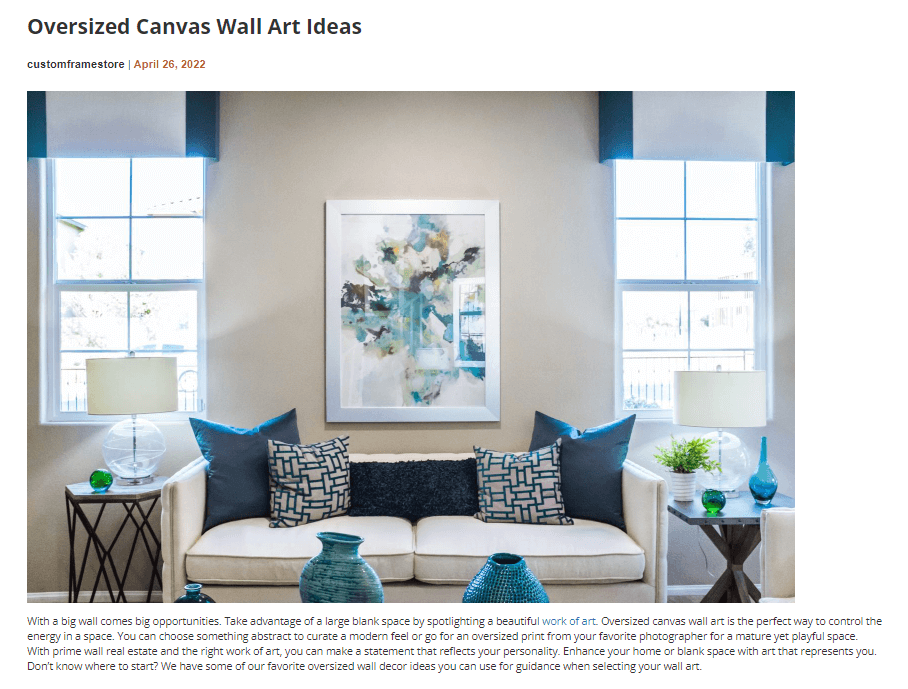
Search engines examine headings to gather context for your page and find appropriate keywords in a user’s search, so be sure to incorporate your researched keywords into your header tags for SEO. If they match what people are searching for, it will help to boost your website in search results and support your digital marketing efforts.
When implementing keywords, use an appropriate number in a natural way. Incorporating keywords appropriately, naturally, and frequently (but not too frequently), is one of the key components of SEO. Your page should be readable, first and foremost, so only use keywords where they fit naturally. Google interprets excessive keyword optimization, or keyword stuffing, as an attempt to trick the system, which signals that your page may not be trustworthy. Users will likely have a similar negative response to awkward keyword stuffing as well.
Here are some overall keyword tips for H1s and H2s:
- H1: The title or “big idea” of your page should usually be keyword-centric and crafted to grab a reader’s attention. Try to use your primary keyword here.
- H2: In these headers, consider using semantic keywords related to the page’s “big idea,” while avoiding repetition.
Implementing your header tags and H1 tags according to SEO best practices is an important way to optimize your pages and boost both their search rankings and their value for customers.
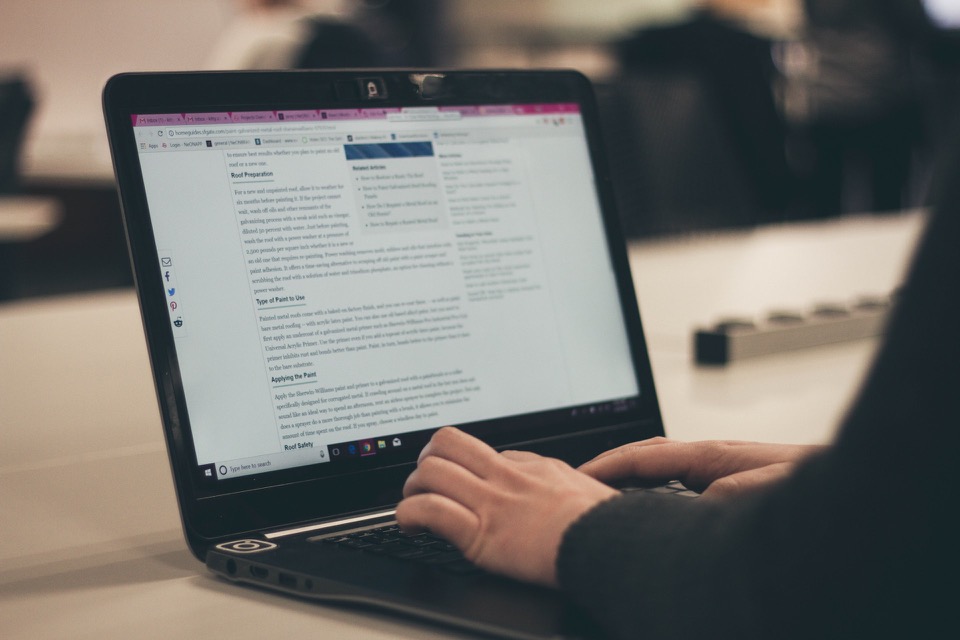
Using High-Quality Header Tags and H1s Over High Quantity
You won’t enjoy the SEO results and business benefits of header tags and H1s if they are not written and implemented correctly. H1s and headers should be attractive to users and search engine requirements, naturally include your target keywords, and effectively trigger click-throughs. To achieve these benefits, it may be tempting to implement higher numbers of H1s and headers. But keep in mind that quality is more effective than quantity when it comes to effective header tags!
Our Top Tips for High-Quality, SEO-Friendly Header Tags and H1 Tags
- It is always best to use a single, well-crafted H1 tag, NOT multiple H1s, to keep your page from becoming cluttered and confusing to readers.
- While trying to implement keywords, make sure your H1 tells your readers precisely what they are about to read.
- Don’t go overboard with header tags to incorporate more keywords. Focus on implementing your keywords naturally throughout your piece, and include them in headers where appropriate.
- If you’re using the same phrasing for your H1 and title tag, be sure to stay within the recommended character count. Google is 57% more likely to rewrite title tags that are too long!
- Don’t use heading tags as hidden text. Hidden text can lead to penalties for your site, especially if the hidden text includes a component that affects SEO.
- Well-constructed, high-quality content is essential. Quality over quantity applies not only to your header tags but also to your page content as a whole.
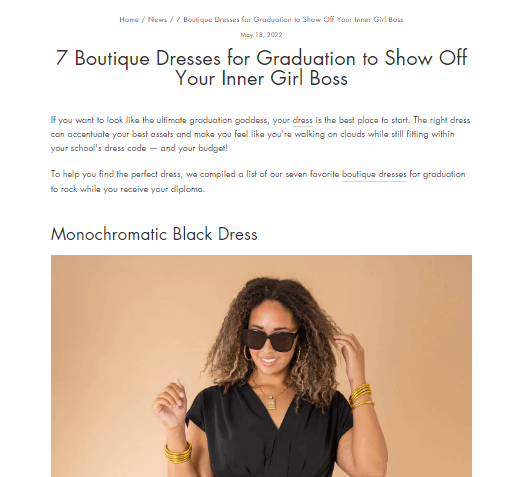
Improve Header Tags With Help From BESTSEO
Header tags are extremely helpful both for users and SEO. They improve readability, accessibility, and comprehension for readers while providing context about your page and a hierarchy of its content to search engines like Google, helping them to understand your content. Headings are a simple yet critical part of SEO, so it’s important to have a basic understanding as a brand owner. H1 and header tags have more potential, and SEO value, than most people realize.
If you’re ready to take your website’s SEO to the next level, enhance your online customer experience, and see incredible results, find the best SEO service company for your goals on BESTSEO today. While there are online tools for checking the efficacy of your header tags, it’s often best to put your brand’s success in the hands of professionals. At BESTSEO, we understand that it can be hard to find a trustworthy, effective SEO service company. That’s why we’ve rounded up your very best options, all in one place. Find your SEO service partner today!