The internet is constantly changing and developing, so content must be consistently updated to stay up-to-date. Having outdated content on your website may not seem like a big deal, but it can instantly turn off potential customers or followers if it’s unhelpful or contains inaccurate information. When your content hasn’t been updated, it can seem as though you’re not active or aware of the current trends in your industry. Luckily, there are tools you can use to improve outdated content or remove it from search results altogether. The best tool to use is Google’s; it helps to ensure that the content you want to remove no longer shows up in search results. Learn how to remove outdated content on Google with BESTSEO.
How to Use the Google Tool to Remove Outdated Content
You can find the remove outdated content tool in Google Search Console. After a page or content is removed from your website, you can use this tool to get rid of cache and snippets.
Step 1: Go to the removal tool and click “New Request.”
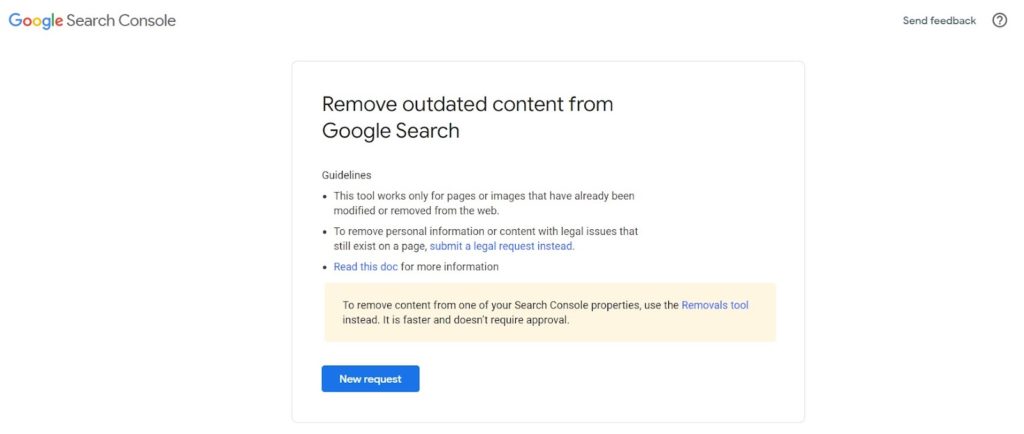
Step 2: Enter the URL you wish to remove into the space provided.
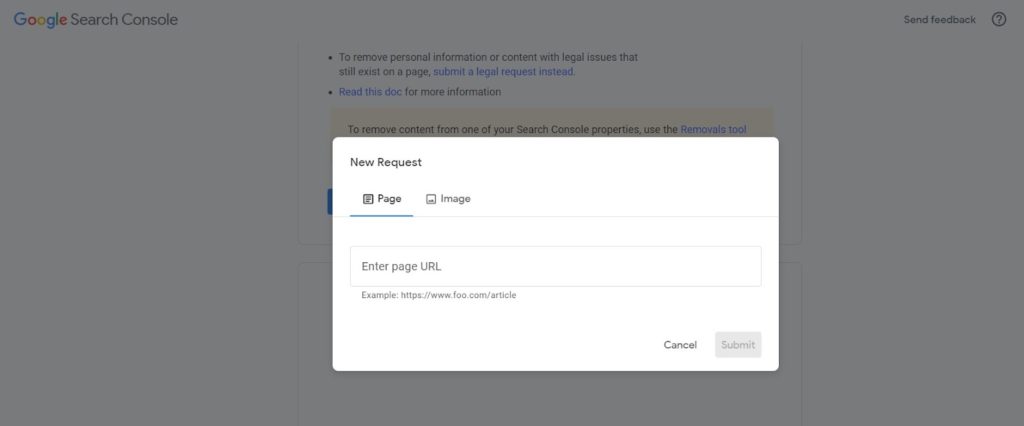
Step 3: Then click “Submit” and you’re done! If Google believes that content is still live, they may ask for more information. Otherwise, you should get a confirmation that your request was received and it should show up in your list of requests at the bottom of the page.
Now all you have to do is wait about 24 hours for Google to process your request. You can check back occasionally to make sure the process has been completed and the outdated content has been removed from Google.
Remove an Image
Removing an image with the outdated content tool is a bit different, but it still only requires 2 easy steps.
Step 1: After going to the tool and clicking “New Request,” choose the image tab. Enter the Image URL and the Page URL, or copy the image link address from Google search results.
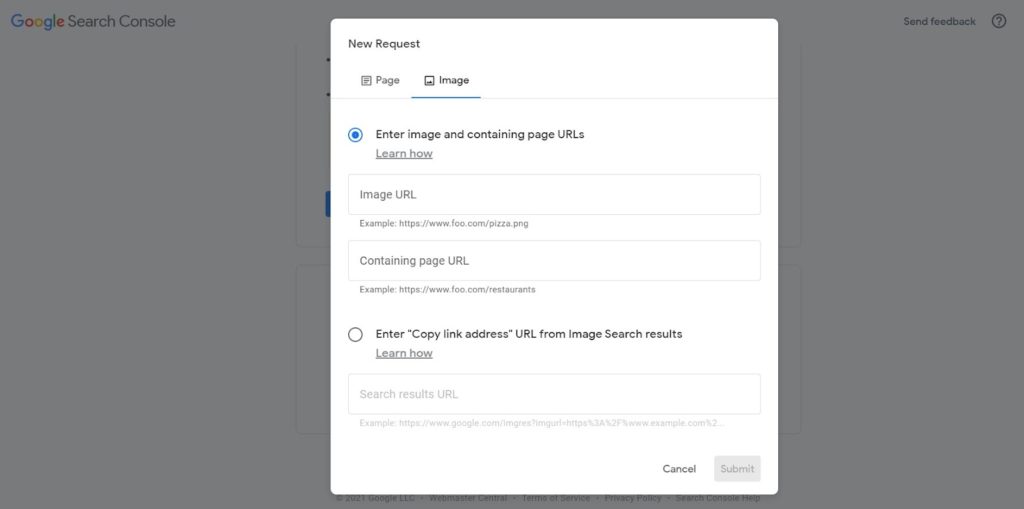
Step 2: Click submit and you’re done!
After taking these steps, you should monitor the content to make sure it gets removed.
When You Should and Shouldn’t Use the Outdated Content Removal Tool
| Use If… | Don’t Use If… |
| You don’t own the page.The information on the page no longer exists or is significantly different.You have stopped selling a certain product.Promotional material has expired.The business has changed locations. | You own the page in Google Search Console and can change the information yourself.You think the information on the page is wrong or illegal. There is a separate process for these kinds of requests.You want to permanently remove a search result.You want Google to recrawl a page.The information is still live. |
How Does Removing Outdated Content Help My Business?
While it may not seem like a good idea to remove content, it can actually help your business in several ways, from better search engine optimization to a better overall experience for your customers. Here are the main reasons it benefits you to remove outdated content on Google.
Provides Accurate Information
If your website has outdated content, people may think you’re intentionally spreading false information, which could hurt your credibility. That’s why it’s a good idea to remove questionable content before it causes serious problems for your business. If someone reads something on your website and takes action on it, only to find out later that the information was out of date, you could easily lose a customer. For example, if you had posted content about a health trend that was supposed to be safe, but new research subsequently proved that it’s actually not healthy, people could be physically harmed if they acted upon the outdated information. Making sure that the outdated content is not accessible or connected to your brand is important.
The best way to not have to worry about content is to try and make it as evergreen as possible, meaning that it will still be relevant in the future. This helps you avoid having to make big changes and can allow you to focus on making small improvements that can still help content feel new.
Another big reason to remove outdated content on Google is if you were promoting a product or service that is no longer around but is still showing on your website and search results pages. If customers realize that what they needed was no longer available, they may be disappointed and start to view your brand as unreliable.
The act of cutting back old content is sometimes called content pruning, and it’s a great way to increase page views while getting rid of content that may no longer be relevant. But, be careful when determining what content to trim, because you don’t want to remove anything that is still working well for you.
Builds Customer Trust
Keeping your content up-to-date helps customers see that you are consistent and reliable. This builds trust in your brand and shows that you are actively involved in your industry. If that trust is broken in any way, it can immediately change a customer’s opinion of your brand and make them less likely to buy your products or services. By removing content that is no longer useful to people, or updating when new information or data comes out, your audience will trust you more and look to you as an authority.
Helps Reputation
Removing outdated content on Google can also improve your reputation since old content won’t be seen anymore. If someone is just finding your brand for the first time, they won’t know about that old content, and they’ll focus on your latest, most updated content. It can also bring people back if they see that you are actively improving your content and staying at the cutting edge of your industry. Good, up-to-date content can help keep your reputation high.
People and Search Engines Love Updates
When you remove content that is no longer working for you, it gives new or previous content more chances to rank higher. For example, Search Engine Journal was able to improve their page views and organic traffic by 60% when they evaluated and removed outdated content using different tools and analytics.
Removing outdated content on Google can lead to more people finding previously posted articles that may have been buried before. This can end up bringing more people to your website and giving them opportunities to find new content you’ve posted that may be relevant. Removing older content in favor of new can also lead to improved click-through rates because visitors have new articles and blogs to read. By attracting more visitors to your website, you are also improving your SEO because search engines rank websites with more page views and click-through rates higher in the results list.
Stand Out From Competition
Competitors will be removing and updating their information, so you have to make sure that you’re staying on top of everything. If you fall behind, customers will be more likely to get their information from those competitors. Removing outdated content on Google and only offering quality, up-to-date information can help ensure that customers have a good experience. Research has shown that user experience is a major factor in buying decisions. The more relevant your content is to your audience, the more likely they are to buy from you instead of a competitor.
The best way you can stand out is to take what your competitors are doing and find a way to improve it to be even better. That way you go above and beyond the customer’s expectations.
How to Update Content
Removing outdated content on Google is a good way to keep content fresh, but most of the time you can avoid having to do it by simply updating content.
To figure out if you can update rather than remove content, you can do an audit of your content to see how much you would need to change. Since old pages already have some ranking on Google, it is easier to revise those rather than try to create new content every time.
There may be some cases where this solution doesn’t work and removing the outdated content with Google’s tool may be the only option. Luckily, there are lots of possible ways to update your content and make it feel new again.
Add New Data
Adding new data is a great, simple way to update content. If there has been a new study or other development in the field, providing that update will show that you are staying at the cutting edge of your industry and that you’re an authority people can trust.
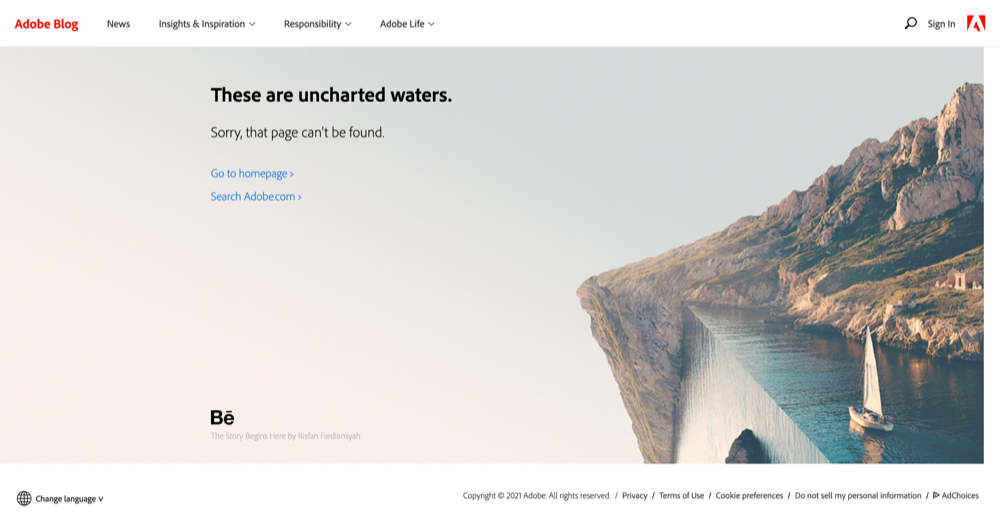
Because data does change, some hyperlinks may end up being broken if a significant amount of time has passed since the content was originally posted. Fixing these broken links is a good way to update content while not requiring much work. If there is a broken link because the article URL has been changed, you can simply add the new address it to your content. However, if the article is no longer available, it’s best to search for a new statistic from another source that is of the same quality as the original one. If there are no new statistics that match, the best thing to do is remove the link. It’s better to have the statistic unlinked than to keep a link that’s broken.
Optimize for Search
People change the way they search over time, so changing the angle of your content to better answer the queries your audience is searching for can help content become relevant again. One of the best ways to make sure your content lines up with customers’ questions is to think about search intent. If people are searching for keywords in a specific way it is important to understand that before writing content. When your content doesn’t match the intent, people may not find it when searching. If they do find it, they may not feel that it answers the specific question they were asking. You don’t always have to change content completely to better align with searchers. A simple fix could be improving headlines to relate more directly to what people are searching for.
Things get more complicated if certain content may still need to have the older information readily accessible. For example, if a medical journal had published an update to a previous study, the original study would still be important to compare and contrast. In this situation, you could use the old content to help redirect people to newer blogs or products that are relevant to the old page. That way, if people find it they immediately know that the content has changed and been updated accordingly. This is a good way to remove outdated content while not ruining search rankings on Google. You can also leave a note on the old content saying that there is a new version with a link or redirect through intentional deletion tags.
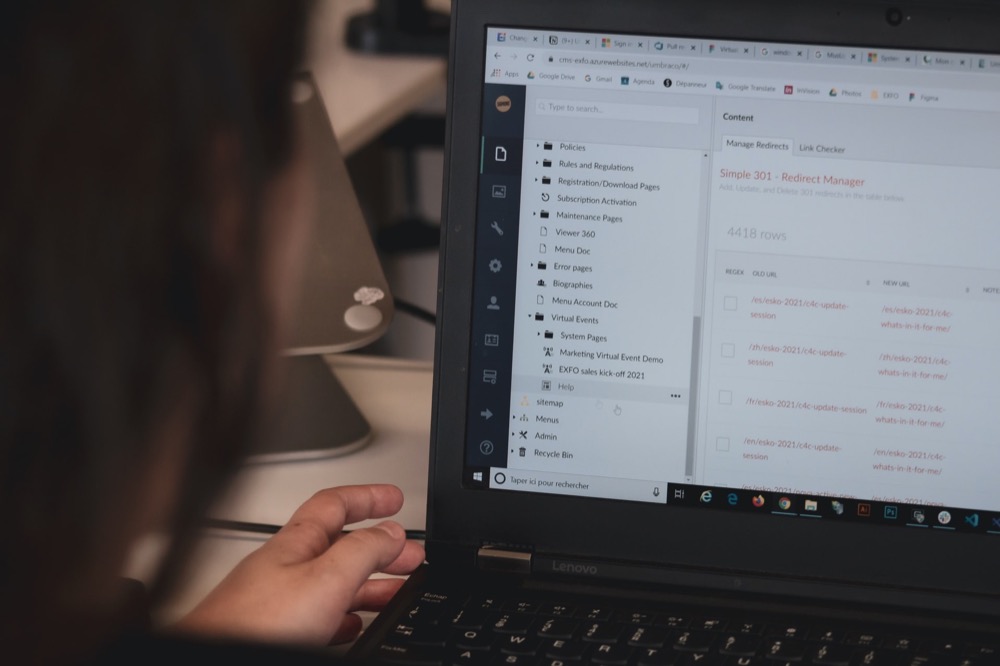
Another good strategy is to improve your calls to action, or CTAs. Having strong CTAs tells people exactly what actions they should take next, which can improve click-through rates (CTR) by getting people clicking on links and other pages. This makes people stay on your website longer and can usually be updated fairly easily. If a page used to have strong traffic and high click-through rates in the past, but doesn’t now, it can be a sign that it is outdated. Check bounce rates and make sure that any pages that show high numbers are updated.
You can also combine posts that have similar content to make one long post including all the information. This makes it easier for people to find, and a longer word count helps a post rank higher in SERPs. Even small fixes like grammar and spelling can improve SEO rankings and make the content feel fresh. Gather as much data as you can about current pages and make sure that you focus on pages that need the most attention.
Find New Keywords
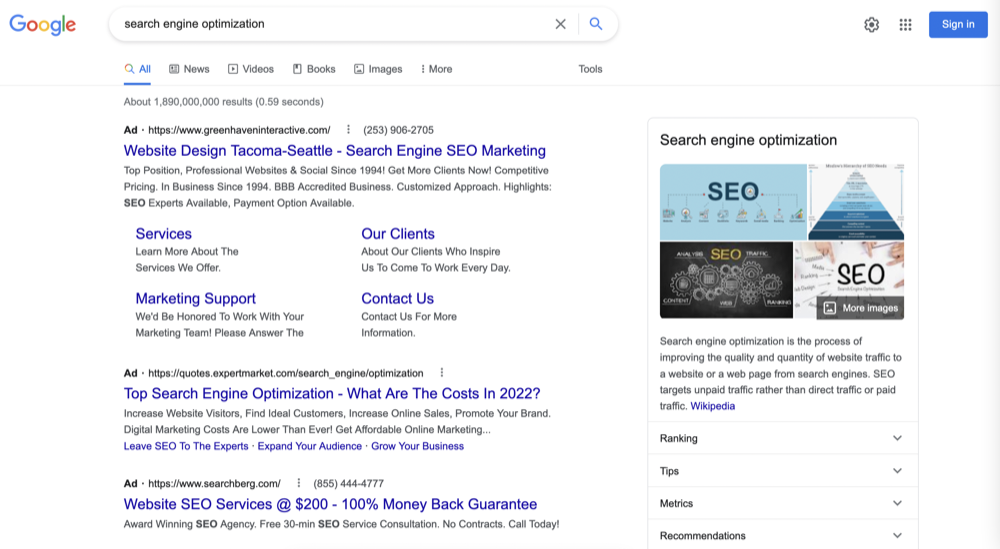
Sometimes the keywords originally used in an article or blog may not be relevant anymore. If you check keywords you had used previously and the search volume has gone down, fewer people may be finding your content. Removing outdated keywords from your content and replacing them with newer ones is a good tool to give old content new life and help it show up higher in search results again.
Another important factor is search intent, since optimizing for keywords is the main way people find information relevant to their needs. If people are searching for a specific question, but your content isn’t keyword optimized for it, they may be missing your article altogether, even if it would be a perfect match to what they’re looking for. Research the terms people are using to search for information related to your product or service and include those search terms in your content.
Make Sure It Can Be Viewed on Mobile
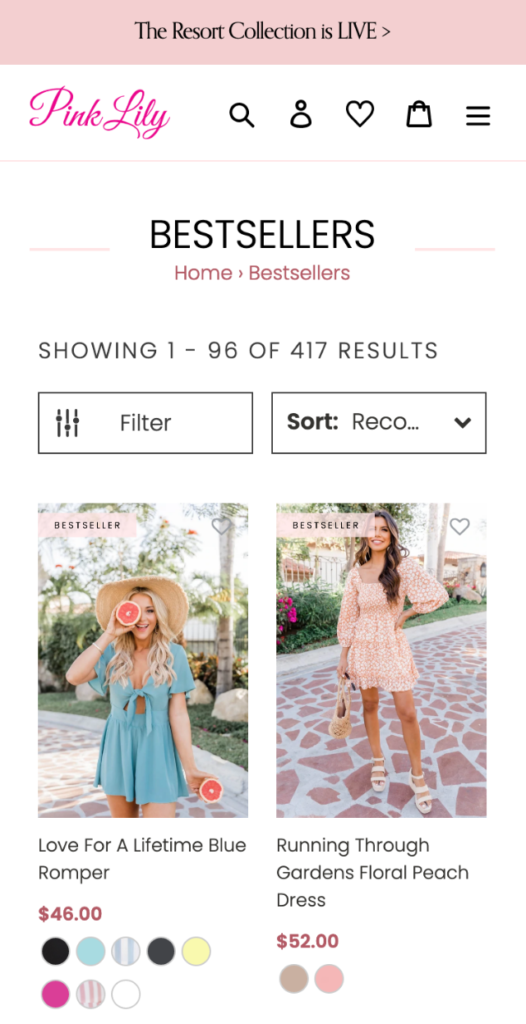
54.8% of people use a mobile device to view websites or read content and articles. If they can’t perform those tasks easily on their devices, they will leave and find the information, product, or service somewhere else. That is why it is extremely important to make sure all your content, old and new, is readable on mobile.
The easiest way to do this is to have all your pages set up with a responsive design. If there are components on your website that may not look good on mobile, such as a video or infographic, you can hide it or find another way to incorporate it. Removing these elements creates a better user experience.
Add More Visuals
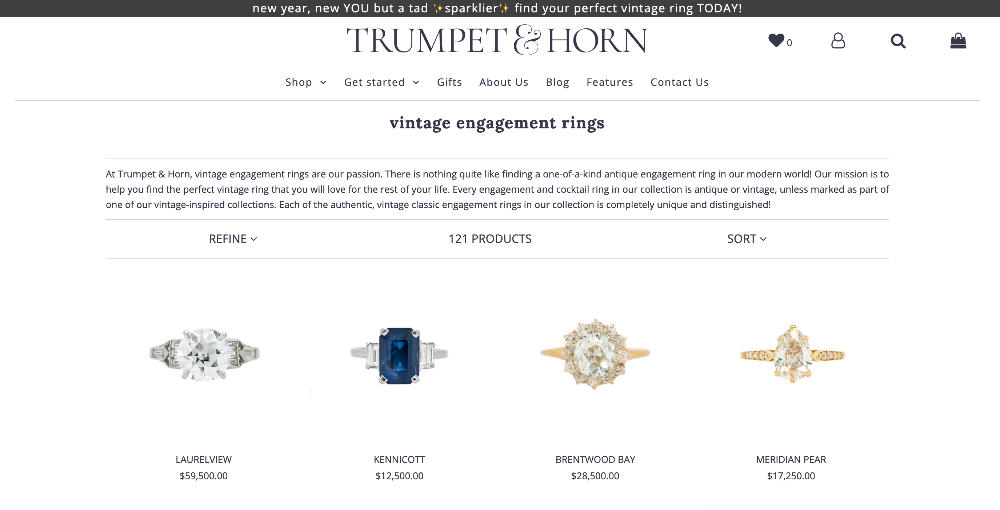
Adding interesting photos or videos can liven up an otherwise unremarkable piece of content. Many people would rather see information presented in a visually interesting way. Making it easy for people to find the information they’re looking for is a good way to keep them engaged on your site and have them click on other articles for additional information. Multimedia is becoming increasingly popular nowadays, so adding this kind of additional resources is a good way to update content and make it more engaging.
Monitor Results
Every time you make changes to your content, you should gather data and analyze it to see what worked and what didn’t. Having this information allows you to come up with a strategy for what other content you can easily update in the future and what content may need to be removed. Checking on the Google search results pages every so often is a great way to make sure outdated content is removed. Keeping track of the effects of each change can give you a better idea of whether this will benefit you or if you should consider a new strategy.
Conclusion
Old, outdated content can hurt your business. There are many ways to update the content to make sure it is accurate and works in your favor. However, sometimes the only way to fix it is to remove the outdated content from your website and on Google’s search results pages. To learn more about Google’s tool to remove outdated content and other SEO best practices, follow the BESTSEO blog.

