How to Find Search Rankings Using Google’s Rank Checker Platform
If you have a website, chances are you’ve wondered how it ranks on Google Search. For businesses and organizations that rely on website traffic to generate leads and sales, learning how to use Google’s rank checker platform is essential for developing and fine-tuning your SEO strategy.
The Google rank checker is called Search Console, and the platform offers a free way to uncover search rankings for any website or individual webpage. This valuable performance data can be used to compare a website’s performance– both in the short run, such as the past week, and the long run, as in year-to-year.
The best part of using Google’s rank checker is that all of the information comes directly from the source – Google. This is important because Google holds 92.04% of the total worldwide search market. (StatCounter, 2021)
While this article explores ways that Google’s rank checker can be used to gather performance data, you may also consider the following tools:
- AccuRanker
- Ahrefs
- AuthorityLabs
- SEMrush
Let’s take a look at how to determine the performance of your website using Google’s rank checker:
Table of Contents
The Dashboard Overview
First, you’ll need to create an account at Google Search Console, and once you’re verified, you’ll have access to the dashboard. There’s a ton of advanced-level details you can obtain there, but for the sake of this article, we’re going to discuss those most relevant to your website’s performance.
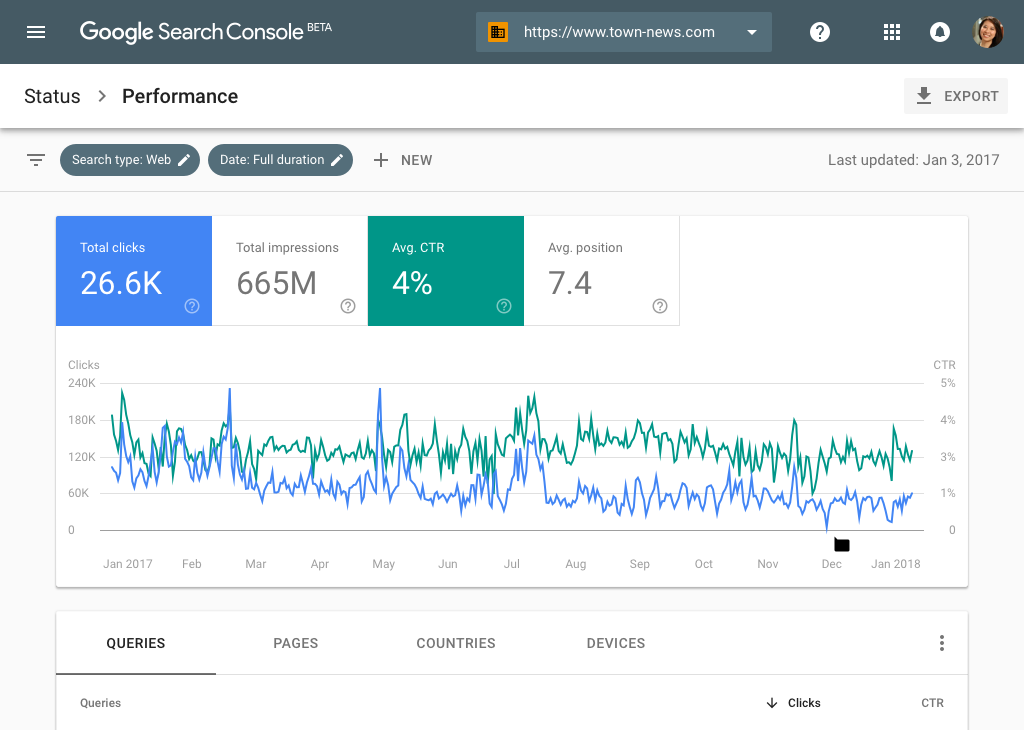
Source: developers.google.com
Take a Look at the Performance Tab
The Performance tab is most important for monitoring your website’s search rankings. Select “Search Results,” and a graph with four metrics will appear: impressions, clicks, average click-through rate, and average search position. Let’s unpack how to interpret each of these:
Impressions: Impressions are the number of times your website was seen in search results but not clicked.
Clicks: Clicks are the number of times your website was seen in search and then clicked on.
Average Click-Through-Rate: To get the average CTR, Google divides the total number of clicks by the total number of impressions. A high CTR means that seekers are attracted to how your website appears in Google’s search results.
Average Position: This is the place where your page ranks on the search results page. Positions 1-10 are displayed on page 1, 11-20 are shown on page 2. Most website traffic is generated through page 1 results.
How to Check Your Website’s Ranking Using Search Console
Once you’re comfortable navigating Google’s rank checker, you can uncover ways to improve your SEO through keyword research and performance. Here are a few areas to explore:
Discover What Keywords People are Using
According to a recent analysis conducted by Moz, 66% of distinct searches on Google resulted in at least one click on the resulting pages. This is why defining keywords and understanding the keywords your customers use are imperative to success.
To learn more about keywords, visit the Performance section. There, you can access the Pages report, which shows all of your web pages. Pick one that you’d like to know what keywords are used to bring visitors to that page. Select the page and add it to the filter. Then, by looking at the queries tab, you’ll see the top keywords driving visitors to that page. You may be surprised by the results!
How Google’s Rank Checker Helps Improve Your Website’s SEO

To determine how your web pages are ranking for select keywords, do the reverse of the keyword discovery steps. First, you’ll select a keyword or keyword phrase and add it to the filter. Then, when you navigate to the Pages tab, you’ll see the results. Using the Google rank checker platform for these two investigations helps you discover new target keywords, retire underperforming keywords, and better refine the text that drives visitors.
What Web Pages are Increasing in Ranking?
Whether you’re managing your business’ SEO in-house or contracting with an SEO service provider, you want to ensure that your web pages are optimized for organic search results. Case in point, 76% of people who use a smartphone for a local search visit a business within a day. (Google) Whether your business is global or hyper-local, you want to make sure relevant pages increase their rankings. To do this, use the date filter to compare several months of data. Sort the list by ‘Clicks Difference’ to view in descending order from the most significant increase. Then, select the page with the largest increase and identify which keywords are improving using the queries report.
What To Do When Pages Drop in Ranking?
While everyone loves high-performing keywords, the Google rank checker also helps determine which pages are falling in the ranks. To see this, follow the steps for the increase in rankings but sort the ‘Clicks Difference’ in the reverse direction. You’ll then see which pages are losing the most clicks and enact SEO tactics to stop and reverse the decline.
Additional Ways Google’s Rank Checker Can Improve Rankings
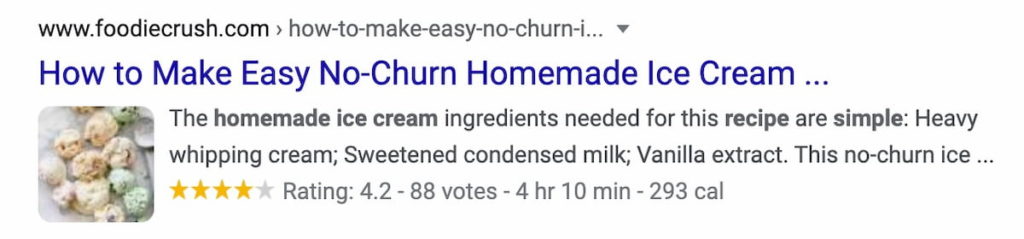
Source: Yoast
There are two other important SEO considerations Search Console can uncover. The first is backlinks, and the second is error reporting.
By navigating to the platform’s Links section, you can determine which web pages have the greatest number of internal and external links and what websites are linking to you. This data helps show how link-building campaigns are performing.
For error reporting, Search Engine Land recently reported that click-through rates increase by 30% with rich snippets. Rich results typically include web assets such as images and carousels, dropdowns, reviews, and other non-textual elements that appear in search results.
The rich results error report summarizes and details errors and warnings that help with debugging. While improving rich content won’t boost your rankings, it will improve usability, which helps boost click-through rates and enhances a visitor’s experience.
Give Google Search Console a Try!
Google’s rank checker platform gives your business a massive amount of data to review and analyze. Whether you’re curious about keywords or other kinds of engagement, Search Console has the answers. So get ready to dive in and make discoveries that will positively impact your business!

